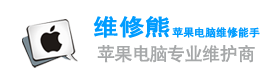Win11安全中心打不開閃退怎么解決?
方法一:
1、個人隱私和安全 - Windows 無法打開安全核心;
2、按Win X組合鍵,或右鍵點(diǎn)擊Win11開始,在打開的菜單中找到并點(diǎn)擊Windows PowerShell(管理員);
3、開啟管理員模式 powershell 輸入:
1) Set-ExecutionPolicy Unrestricted
1) Get-AppXPackage -AllUsers | Foreach {Add-AppxPackage -DisableDevelopmentMode -Register “$($_.InstallLocation)\AppXManifest.xml”}
開啟管理員模式 powershell 輸入:
Get-AppxPackage Microsoft.SecHealthUI -AllUsers | Reset-AppxPackage
方法二:
1、右鍵底部任務(wù)欄,點(diǎn)擊【任務(wù)欄設(shè)置】;
2、點(diǎn)擊左側(cè)菜單欄的【應(yīng)用】;
3、點(diǎn)擊[應(yīng)用程序和功能],進(jìn)入應(yīng)用程序界面;
4、在應(yīng)用列表中搜索【W(wǎng)indows 安全核心】;
5、點(diǎn)擊Windows 安全核心左側(cè)的三個點(diǎn),選擇[高端選項(xiàng)];
6、在高端選項(xiàng)中找到【重置】按鈕,點(diǎn)擊即可。