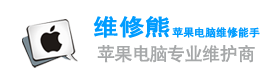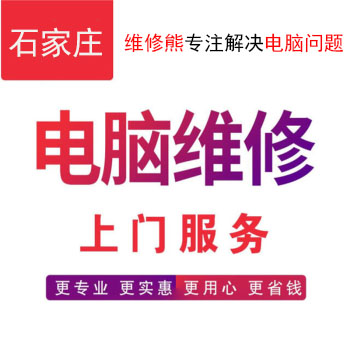電腦提示錯(cuò)誤代碼0x8007000d怎么解決?
1. 運(yùn)行系統(tǒng)文件檢查器(SFC)掃描并修復(fù)系統(tǒng)文件。打開命令提示符(管理員權(quán)限),輸入“sfc /scannow”并按回車鍵。等待掃描完成,然后重新啟動(dòng)計(jì)算機(jī)。
2. 運(yùn)行磁盤清理工具以清除臨時(shí)文件和其他不必要的文件。打開文件資源管理器,右鍵單擊系統(tǒng)驅(qū)動(dòng)器(通常是C:),選擇“屬性”,然后單擊“磁盤清理”。
3. 重置Windows Update組件。打開命令提示符(管理員權(quán)限),輸入以下命令并按回車鍵:
net stop wuauserv
net stop cryptSvc
net stop bits
net stop msiserver
ren C:\Windows\SoftwareDistribution SoftwareDistribution.old
ren C:\Windows\System32\catroot2 catroot2.old
net start wuauserv
net start cryptSvc
net start bits
net start msiserver
4. 如果您使用的是Windows 10,請(qǐng)嘗試運(yùn)行“Windows 應(yīng)用商店應(yīng)用”故障排除器。打開“設(shè)置”應(yīng)用程序,選擇“更新和安全性”,然后單擊“故障排除”。在“查找和修復(fù)其他問題”下,選擇“Windows 應(yīng)用商店應(yīng)用”。