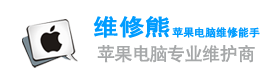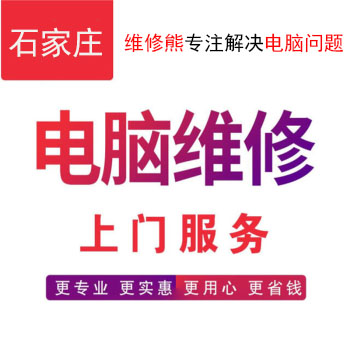Win11系統(tǒng)連接校園網(wǎng)后沒(méi)wifi圖標(biāo)了怎么解決?
Win11系統(tǒng)連接校園網(wǎng)后沒(méi)wifi圖標(biāo)了怎么解決?
1、Win+r鍵啟動(dòng)運(yùn)行,輸入regedit回車(chē)進(jìn)入注冊(cè)表項(xiàng)。

2、按順序打開(kāi):HKEY_LOCAL_MACHINE\SYSTEM\CurrentControlSet\Services\EventLog

3、右鍵EventLog新建:可擴(kuò)充字符串值 數(shù)值名稱(chēng):ServiceDll

4、修改:數(shù)值數(shù)據(jù):%SystemRoot%\System32\wevtsvc.dll

便捷鏈接:
石家莊蘋(píng)果電腦維修
蘋(píng)果電腦維修
筆記本維修
一體機(jī)維修
系統(tǒng)升級(jí)安裝
本文來(lái)源:Win11系統(tǒng)連接校園網(wǎng)后沒(méi)wifi圖標(biāo)了怎么解決?
版權(quán)說(shuō)明:上述為轉(zhuǎn)載或編者觀點(diǎn),不代表維修熊意見(jiàn),不承當(dāng)任何法律責(zé)任
服務(wù)熱線:15833110578
電腦數(shù)碼商城
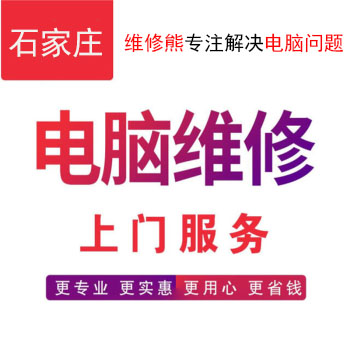
石家莊筆記本進(jìn)水維修

聯(lián)想AIO520-24一體機(jī)

聯(lián)想開(kāi)天M540Z
石家莊電腦/復(fù)印機(jī)租賃

AppleMacBookProM2/8G/256G/13英寸

i5-13400F/16G/RTX4070

I5-13400/32G/512G/RTX4070Ti12G