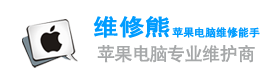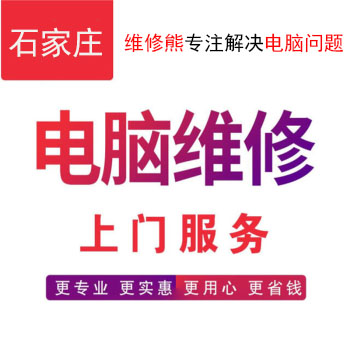Win11系統啟用.NET Framework 3.5怎么操作?
方法一:
1.用戶可以直接點擊【Windows在搜索框中輸入開始圖標【Windows選擇打開功能。
2、打開Windows功能窗可以看到.NET Framework 3.5功能。
3.點擊選項前面的加號,有兩個WCF所有選項部勾選。
4.最后點擊確定顯示搜索所需的文件,用戶只需等待.NET Framework 3.5組件下載安裝即可。
方法二:
1、鼠標右鍵點擊開始圖標,隱藏菜單里選擇Windows終端(管理員)。
2.使用以下命令.NET Framework 3.5功能:
dism /online /enable-feature /featurename:netfx3 /all
dism /online /enable-feature /featurename:WCF-HTTP-Activation
dism /online /enable-feature /featurename:WCF-NonHTTP-Activation