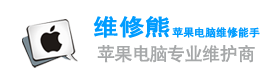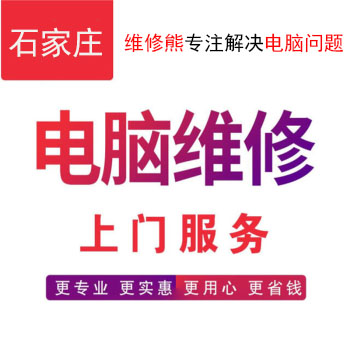Win11無(wú)法使用MUMU模擬器怎么解決?
方法一
1. 首先點(diǎn)擊下面的搜索按鈕,打開(kāi)后搜索“dos然后選擇結(jié)果中的命令提示符打開(kāi)。
2. 打開(kāi)后,輸入以下文字:
netsh winsock reset all
netsh int 6to4 reset all
netsh int ipv4 reset all
netsh int ipv6 reset all
netsh int httpstunnel reset all
netsh int isatap reset all
netsh int portproxy reset all
netsh int tcp reset all
netsh int teredo reset all
方法二
1. 此外,win11目前兼容性較差,許多軟件無(wú)法正常運(yùn)行,其中可能有mumu模擬器。
2. 我們可以嘗試安裝穩(wěn)定版win11系統(tǒng),它具有更高的兼容性,可以解決上述問(wèn)題。